The smallest standalone NVR
Now to the point, I've just got KNR-1004 - smallest NVR from Koukaam (big company from Czech Republic). It's nice to test something that isn't manufactured in China or Taiwan ;)How small is KNR-1004? It's just a little bit bigger than 3.5" HDD!
 |
| KNR-1004 - it fits in your hand :) |
 |
| KNR-1004 - just like HDD enclosure |
I had some experience with older version of this NVR (KNR-090), and I thought that it was small, but KNR-1004 is even smaller!
 |
| Left: KNR-1004; Right: KNR-090 |
Big things come in small packages
This NVR supports (you won't guess it) one HDD up to 3TB and comes in two versions: KNR-1004 for 4 IP cams, and KNR-1008 for 8 IP cams. Yes! 8 IP megapixel cams!
I'm wondering how much they can handle, so I'm testing them right now. Koukaam says that they can handle 4Mbit/channel - we will see about that, some FullHD, H.264, 15fps cams may have different opinion;)
I will make a new post with results after, lets say, 72-96h. I want to be sure that they are stable.
I will make a new post with results after, lets say, 72-96h. I want to be sure that they are stable.
Interface (in Polish - międzymordzie) and configuration
Due to its small size KNRs don't have direct display port, so no VGA, DVI or HDMI - whole configuration and local display is done using JAVA web interface, it supports all browsers - Chrome, IE, Firefox, Opera etc. so even MAC or Linux users can use it.
Configuration is really easy, and it is made in few easy steps:
- Mount your HDD in to the KNR, plug in included power adapter, and connect included Ethernet cable to your switch.

If you can do this, you can handle KNR configuration ;) - If there is a DHCP server - it will auto gain address, if not, default address is 192.168.1.78. You can find your KNR in network, using IPCorder Discover tool, found on included CD.
IPCorder Discover Tool - Type KNRs IP address in to the web browser to setup your storage. Just click "Setup Disk" button and wait few minutes.
Storage setup - Log in to your KNR using default login and password (admin/admin), and choose your language (they don't have Klingon :/)
- Fallow "The Installation Wizard", fear him not, he is your friend....
After instillation progress you will have access to whole interface. You have to admit it, it looks nice.
Adding IP cameras
KNR supports quite nice range of camera brands, including popular ACTi, IQeye, Vivotek, AXIS, SONY, Arecont.
Also, you don't have to use exactly model from the supported list. For example new ACTi D and E cameras can be connected as D11 model.
To bad that there is no RTSP link support :/
The end... or is it?
Can this small, cheap NVR can do something more that just record video from IP cams? Can this be something more than that?Actually yes. Advanced users can find complex script language that can manage recording and events on cameras or they can use network controllable power sockets, just from KNR interface.
Koukaam gives you really powerful tool in obscenely low price and it's up to you how you will use it - as a cheap SMB NVR or center of advanced intelligent house system.
I will show you few tricks that you can use, but maybe in other "episode" ;)
If you have questions, just post them below, I will try to answer them all.
Stay in touch, soon I will post test results, lets see how much this little baby can handle.

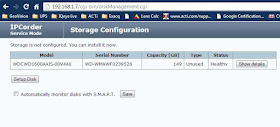
.jpg)

Wolałem czytać Pana po Polsku.
ReplyDeleteW sensie jest tak źle z moim angielskim? ;)
DeleteA próbował Pan z automatycznym tłumaczem na polski?
No trudno :) jak będzie więcej głosów to będę robił 2 wersje.
Best reviews ever! Keep good work man!
ReplyDeleteDo you know if this NVR is compatible with Foscam cameras?
ReplyDeleteHuh, I highly doubt it. Foscam are the worst IP cameras I ever seen.
DeleteI recommend finding something with Onvif 1.02 standard, it shouldn't be much more expensive.
What kind of camera do you need? What do you want to see?
Great Reviews!... keep on it!
ReplyDeletebtw... Point 5. "fallow" means "Follow".
C ya!